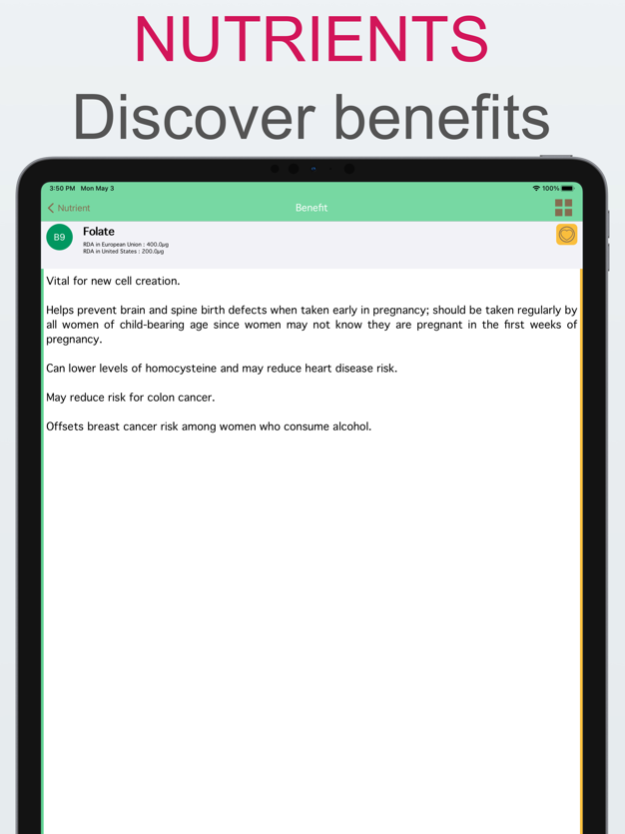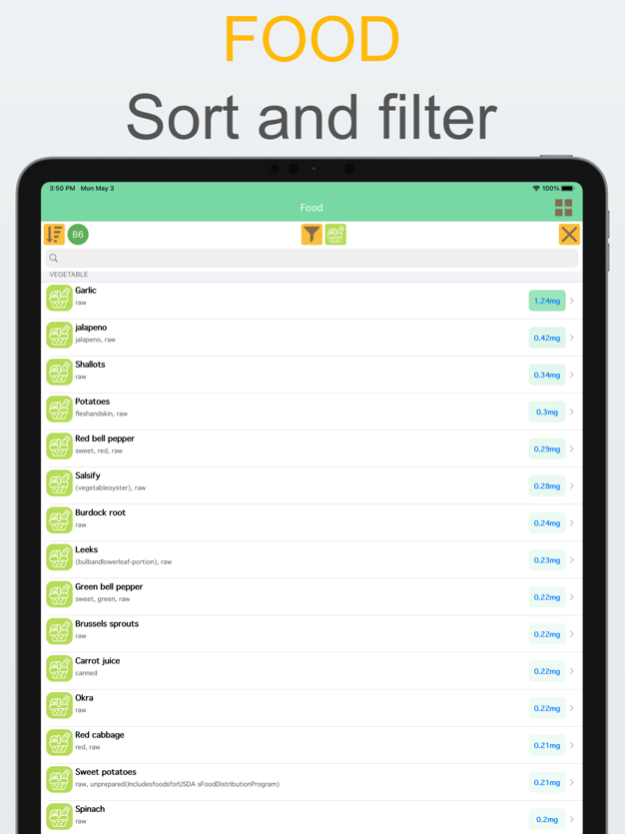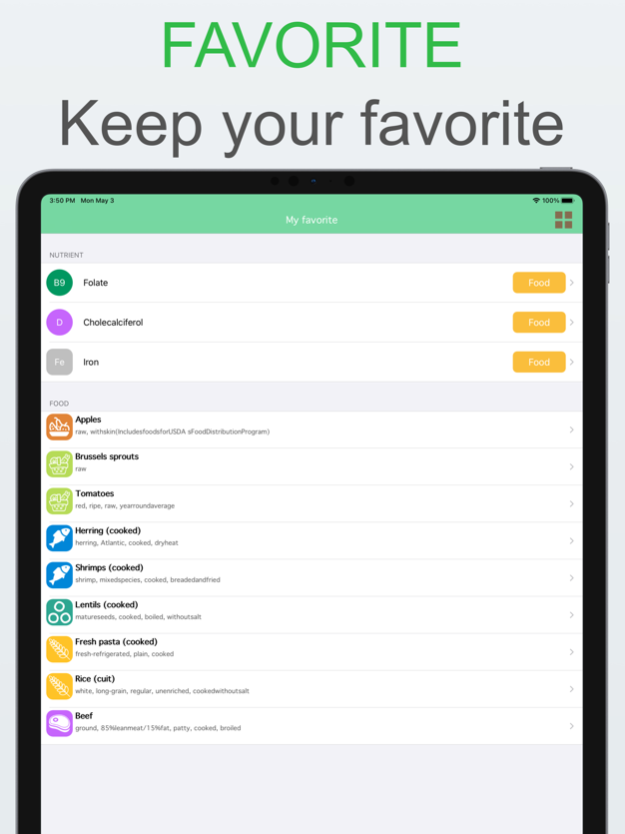Food Assistant 2.21
Continue to app
Paid Version
Publisher Description
Which food product contains vitamin C or E? Which are the benefit of Vitamin A? Answer more question here.
Do you want to eat better to stay healthy? If so, then this application is for you. Discover the list of necessary vitamins and minerals bring by aliments.
Vitamins and Minerals can't be created by metabolism but they are essentials.
For each nutrient, discover its benefits, and which aliments provide the necessary food intake.
Discover the details and RDI of each nutrient provided by each aliment.
Data can be loaded everywhere, and in a very efficient way. Data are available even if your device is offline.
RDI are given for an adult male.
**Vitamins**
beta Carotene
Vitamin A
Vitamin B1 - Thiamin
Vitamin B2 - Riboflavin
Vitamin B3 - Niacin
Vitamin B5 - Pantothenic Acid
Vitamin B6 - Pyroxidine
Vitamin B9 - Folate
Vitamin B12 - Cobalamin
Vitamin C - Ascorbic Acid
Vitamin D - D2 + D3 - Ergocalciferol + Cholecalciferol
Vitamin E - Alpha Tocopherol
Vitamin K - Phylloquinone
**Minerals**
Iron
Calcium
Magnesium
Phosphorus
Potassium
Sodium
Zinc
Copper
Manganese
**Essential Amino Acid**
Histidine
Isoleucine
Leucine
Lysine
Methionine
Phenylalanine
Tyrosine
Threonine
Trypophan
Valine
**Conditional Amino Acid**
Arginine
Cysteine
Glycine
Proline
**Non Essential Amino Acid**
Alanine
Aspartic acid
Glutamic acid
Serine
Website : http://alimentation-assistant.fr/
contact : sm4rtapp@gmail.com
Nutrient source : http://ndb.nal.usda.gov/ndb
Benefit source : http://www.health.harvard.edu/staying-healthy/listing_of_vitamins
Icons : http://www.flaticon.com/
Special thanks to Marion Franque
Apr 2, 2023
Version 2.21
fix crash when sorting food by nutrient
About Food Assistant
Food Assistant is a paid app for iOS published in the Health & Nutrition list of apps, part of Home & Hobby.
The company that develops Food Assistant is emmanuel orvain. The latest version released by its developer is 2.21.
To install Food Assistant on your iOS device, just click the green Continue To App button above to start the installation process. The app is listed on our website since 2023-04-02 and was downloaded 2 times. We have already checked if the download link is safe, however for your own protection we recommend that you scan the downloaded app with your antivirus. Your antivirus may detect the Food Assistant as malware if the download link is broken.
How to install Food Assistant on your iOS device:
- Click on the Continue To App button on our website. This will redirect you to the App Store.
- Once the Food Assistant is shown in the iTunes listing of your iOS device, you can start its download and installation. Tap on the GET button to the right of the app to start downloading it.
- If you are not logged-in the iOS appstore app, you'll be prompted for your your Apple ID and/or password.
- After Food Assistant is downloaded, you'll see an INSTALL button to the right. Tap on it to start the actual installation of the iOS app.
- Once installation is finished you can tap on the OPEN button to start it. Its icon will also be added to your device home screen.